You want to use Robi, Airtel or another SIM card on your GP internet modem?
GP internet modem by default came with its default profile settings as “GP-INTERNET”. So if you want to use another SIM card on it you have to create new profile (internet settings) for it.
Here I will show you how to use another mobile operator SIM card on GP modem.
At first I am starting with Robi. Let’s see how create a new profile (internet settings) for Robi SIM to use on GP modem.

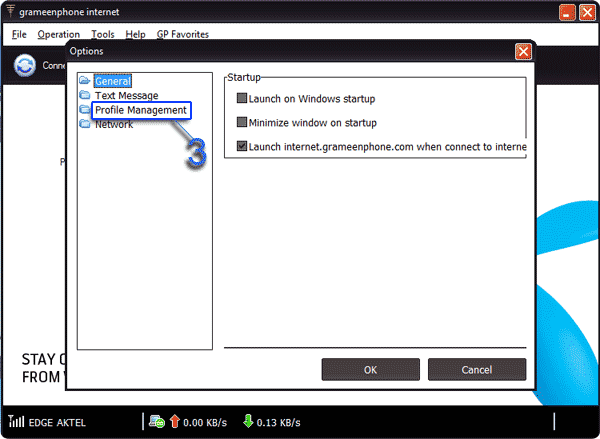


 You have already seen in the screenshot that i used the following settings for Robi SIM
You have already seen in the screenshot that i used the following settings for Robi SIM
GP internet modem by default came with its default profile settings as “GP-INTERNET”. So if you want to use another SIM card on it you have to create new profile (internet settings) for it.
Here I will show you how to use another mobile operator SIM card on GP modem.
At first I am starting with Robi. Let’s see how create a new profile (internet settings) for Robi SIM to use on GP modem.

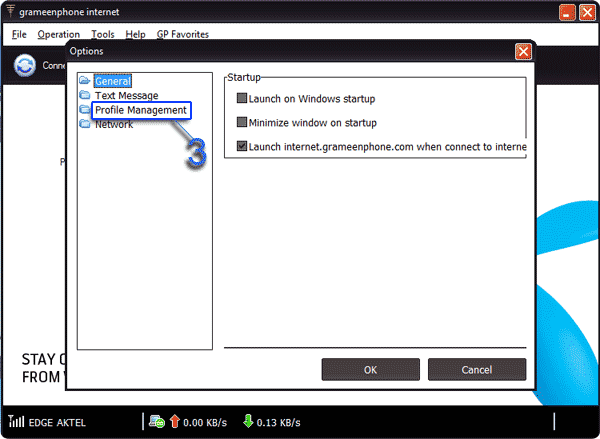



Internet Settings For Robi:
Profile name: AKTEL, ROBI-INTERNET or you may use another one
APN: internet
Access Number: *99***1#
If you use other SIM card then see the following internet settings below:
APN: internet
Access Number: *99***1#
If you use other SIM card then see the following internet settings below:
Internet Settings For Airtel:
Profile name: AIRTEL-INTERNET
APN: internet
Access Number: *99***1#
APN: internet
Access Number: *99***1#
Internet Settings For Banglalink:
Profile name: BANGLALINK-WEB
APN: blweb
Access Number: *99***1#
Use any of these settings that you are applying. And you are done. Now you can use any operator SIM card on your GP modem.
If you face any trouble please comment below. And share with your friends.
APN: blweb
Access Number: *99***1#
Use any of these settings that you are applying. And you are done. Now you can use any operator SIM card on your GP modem.
If you face any trouble please comment below. And share with your friends.

0 মন্তব্য(গুলি):
একটি মন্তব্য পোস্ট করুন